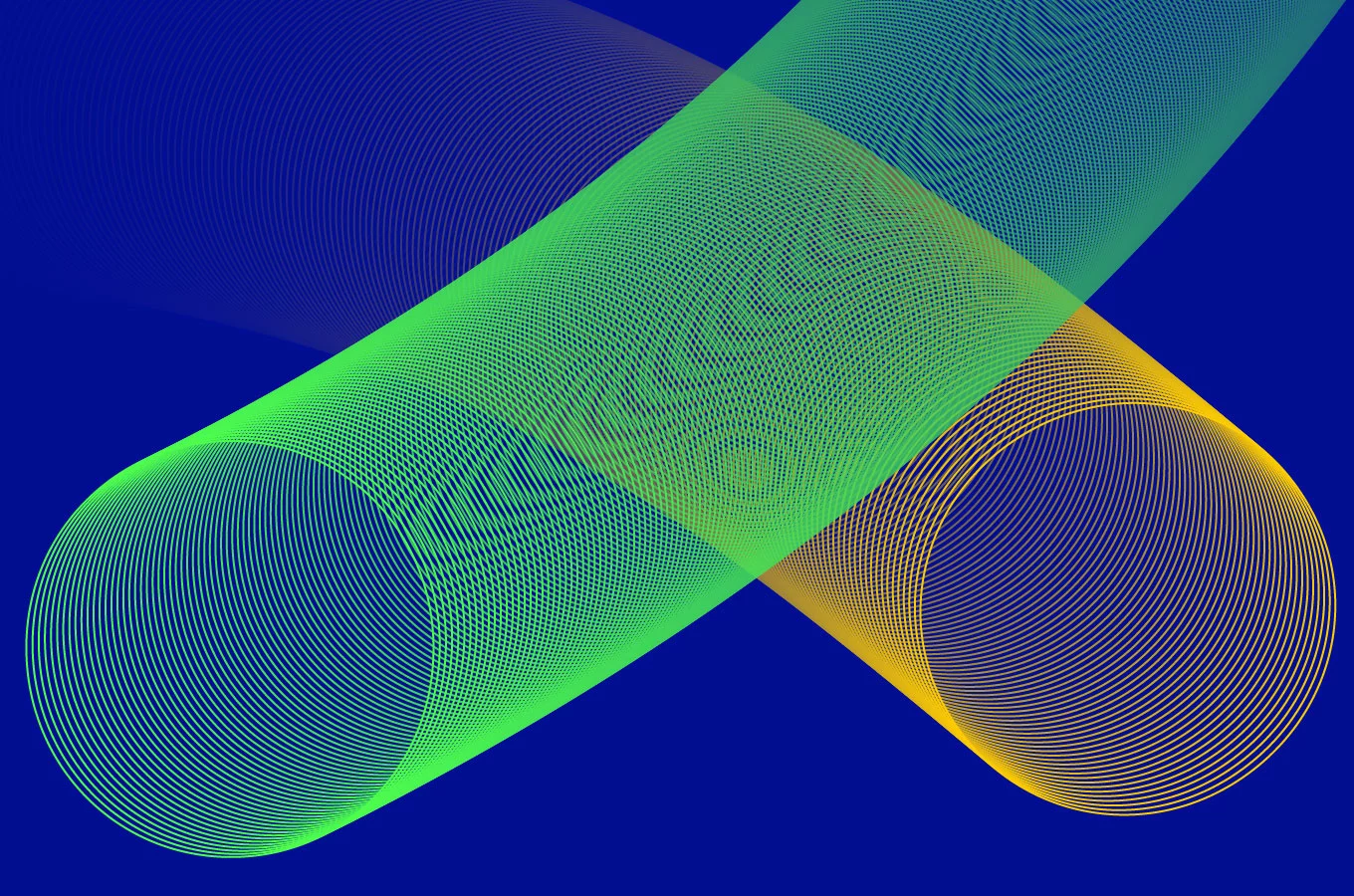Support Portal
Your secure self-service portal for address qualifications, ordering internet services, managing existing services, viewing billing information and accessing support channels.
Users can:
- Qualify sites and internet products
- Order new internet products
- Manage services, view usage reports, change & outage information
- View account balances and download invoices
- Search our knowledge base, chat with Vocus support teams or raise a case.
- Request a change or cancel a service
Frontier Portal
A self-service online platform for business customers to manage their internet, fibre, and voice services.
Users can:
- Monitor the status of your service orders
- Raise and track support tickets for any issues
- Order new internet, voice, or other data products
Vocus One
Qualify sites and products, review quotes, manage existing services and review billing.
Users can:
- Qualify sites and products
- Raise and check quotes
- View and manage services
- Check order updates
- View billing information
API Developer Portal
For developers to explore the Vocus API catalog, access knowledge base material, and integrate digitally with step-by-step guidance and centralised documentation.
Users Can:
-
Access detailed API specifications and Postman collections
-
Explore centralised documentation and product support
-
Enable self-service integration and customer journey support
Voice Service: INFlow Editor
For managing voice service numbers and call/routing rules.
Users can:
- Add or remove service numbers
- View control plans
- Edit and update control plans
Enterprise: Voice and Cloud
For managing specialised Voice and Cloud products only. See service status, invoices and update billing preferences.
Users can:
- View services
- Billing
Enterprise: IP Tel Manager
For managing the IP Tel voice product regarding how calls get diverted, answered, numbers shown and remote office.
Users can:
- View services
- Call routing
Vocus Mobile Fleet360
- Activate, suspend, or modify services instantly
- Configure roaming and barring
- View near real-time usage by user or cost centre
- Set usage alerts to prevent bill shock
Take Command
A self-service online platform for SMB customers to manage their accounts and services.
Take Command allows you to:
- Pay bills and Manage Payment Methods
- Check Service Usage
- Download Reports
- Create Usage Alerts
- Update Account Details
Wholesale: Access Toolkit
For managing BGP (Border Gateway Protocol) routing paths and VAP (Voice Access Port) services and billing.
Users can access:
- Routing
- Billing
- View services
Wholesale: Members Portal
For managing NBN services, reviewing tickets, viewing detailed service information and support documentation.
Users can:
- Support
- Documentation
- Ticket Management
Activate
A Partner's Portal with rapid order entry application designed to streamline the orders.
Activate allows partners to:
- Manage customers account
- Site qualify
- Create new customers and orders
- Ticket management
- Check order updates
- View billing information